

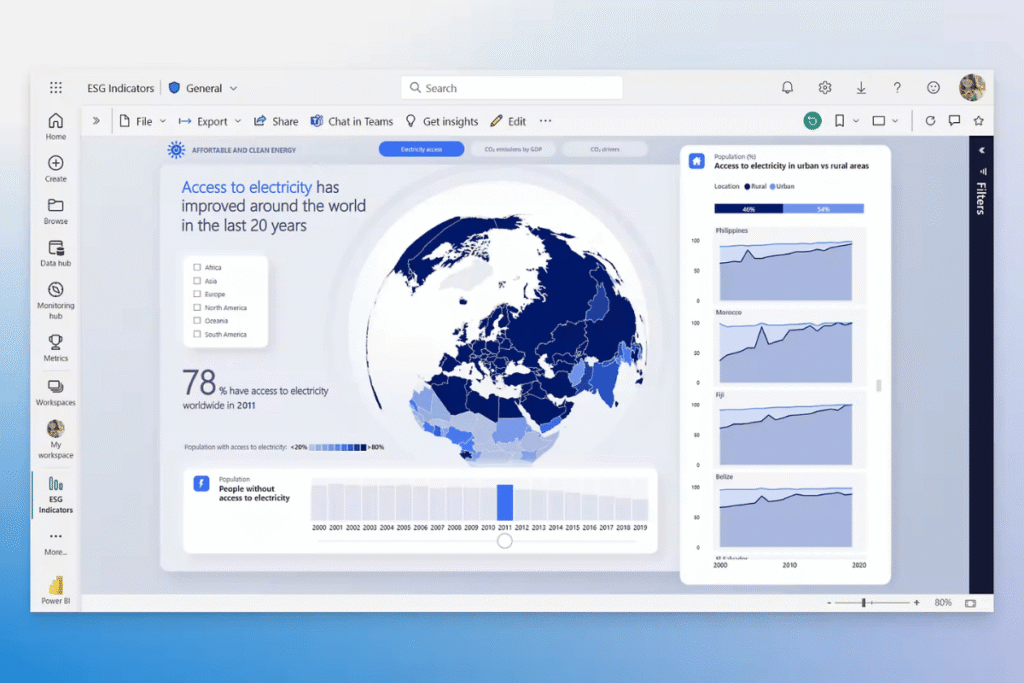
Learn the fundamentals of Power BI, including connecting to different data sources, importing and transforming data, and creating reports.
Gain hands-on experience in creating visually engaging reports and dashboards, adding interactivity such as filters, slicers, and drill-downs.
Learn how to clean and transform raw data into usable insights using Power Query and DAX (Data Analysis Expressions).
Understand how to design meaningful visualizations that tell a story, and how to share them with others through Power BI Service.
Explore Power BI’s advanced features such as Power Query transformations, DAX formulas, and custom visuals to enhance reports.
Gain proficiency in using Power BI Desktop for report development and Power BI Service for sharing and collaborating on reports in the cloud.
Importance with Regards to Diverse Industry Sectors:
The demand for professionals proficient in Power BI is growing rapidly across various industries. Some career options for those with Microsoft Power BI training include:
Decision-Making: More businesses are recognizing the importance of data analytics, and Power BI is one of the most accessible and widely adopted tools for business intelligence.
As part of the Microsoft ecosystem, Power BI integrates seamlessly with tools like Excel, Teams, and Azure, making it an essential tool for organizations already using Microsoft products.
As organizations move more toward cloud-based solutions, the demand for professionals skilled in Power BI Service (cloud-based reporting) is increasing.
The need for business intelligence (BI) and data analytics is expected to grow, leading to more job opportunities for Power BI professionals.
Power BI is increasingly integrating AI and machine learning capabilities, enabling professionals to work with predictive analytics, further increasing demand for Power BI expertise.
Power BI’s versatility makes it applicable to various sectors, and as more organizations recognize the value of data-driven decision-making, the job market for Power BI professionals is expected to expand.
With a growing reliance on data and business intelligence tools, the skills gained through this training will position you for success in today’s data-centric job market. Whether you are looking to enhance your career in an existing field or pivot into a new industry, Microsoft Power BI is a powerful tool to help you make impactful data-driven decisions and boost your career prospects.
This Microsoft Power BI training will equip you with the skills and knowledge necessary to harness the full power of business analytics, enabling you to excel in your role and make data-driven decisions that support business growth and success.

Stay inspired and ahead of the curve. Subscribe to our newsletter today and unlock exclusive insights, tips, and updates tailored just for you!
Unlock your true potential and transform your future! Join our upcoming online training programs and take the first bold step towards career excellence!
Copyright © 2025 NextGen Training FZ-LLC. All rights reserved.
WhatsApp us