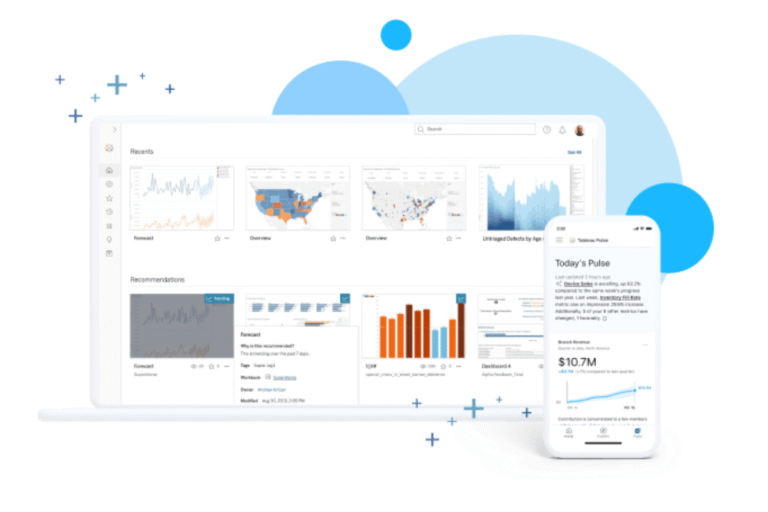
This 5-hour Tableau Training course is designed to equip participants with the fundamental skills required to use Tableau, one of the most powerful data visualization and business intelligence tools available. In this compact yet comprehensive course, you will learn how to connect to various data sources, create dynamic and interactive visualizations, and build informative dashboards that convey valuable insights. By the end of the training, you will be able to leverage Tableau to analyze and visualize data effectively, making it easier to communicate findings and inform decision-making.


Tableau is a leading data visualization tool that helps individuals and businesses transform raw data into actionable insights through interactive and visually engaging reports and dashboards. It allows users to connect to multiple data sources, perform data analysis, and share insights in a visually appealing way. This course focuses on teaching you how to create powerful and interactive visualizations and dashboards that can be easily interpreted by both technical and non-technical stakeholders. Whether you’re working in data analysis, business intelligence, or project management, Tableau offers a wide range of applications to enhance decision-making processes.
By the end of this Tableau Training, participants will be able to:
Navigate Tableau's interface and get comfortable with its essential features.
Learn how to connect Tableau to different data sources, including databases, spreadsheets, and web data.
Master the process of creating basic visualizations such as bar charts, line graphs, and pie charts.
Learn to build interactive and user-friendly dashboards that allow users to drill down into data.
Learn techniques for cleaning, transforming, and preparing data for analysis within Tableau.
Gain insight into more advanced features of Tableau such as calculated fields, filters, and aggregations.
Learn how to share your Tableau workbooks and dashboards with others, both within and outside of your organization.
Understand the principles of good data visualization design to create clear and impactful visualizations.
Tableau expertise opens up a variety of career opportunities across multiple industries. Some common career options for individuals skilled in Tableau include:
As more organizations embrace data analytics, the demand for professionals skilled in Tableau and data visualization is on the rise. Tableau’s user-friendly interface and powerful analytics capabilities make it a go-to tool for many companies.
Tableau is increasingly being integrated with cloud platforms like AWS, Google Cloud, and Microsoft Azure, which is expanding its use in cloud-based analytics.
There is growing interest in real-time data visualization, and Tableau’s ability to work with live data feeds is making it a key tool for industries that require up-to-the-minute insights.
As businesses continue to prioritize data analytics, the role of BI professionals skilled in tools like Tableau will continue to expand.
Tableau’s integration with machine learning tools and AI will allow professionals to create predictive analytics dashboards and explore new areas of data insights.
Industries such as healthcare, manufacturing, and education are increasingly adopting Tableau for data analysis, opening up new job opportunities for Tableau experts.
Professionals with Tableau expertise may move into higher-level roles, such as Data Scientist, BI Manager, or Chief Data Officer, as the demand for data-driven decision-making grows.
In this Tableau training, you will gain the skills needed to excel in the world of data analytics and business intelligence. Whether you’re just starting or looking to sharpen your Tableau skills, this course will provide the practical knowledge you need to leverage data to drive impactful business decisions.

Stay inspired and ahead of the curve. Subscribe to our newsletter today and unlock exclusive insights, tips, and updates tailored just for you!
Unlock your true potential and transform your future! Join our upcoming online training programs and take the first bold step towards career excellence!
Copyright © 2025 NextGen Training FZ-LLC. All rights reserved.
WhatsApp us